If the e-mails you receive contain harmful content, they are kept in your quarantine by UzmanPosta. You can define it in the Settings > Quarantine section to receive notifications about e-mails that fall into your quarantine.
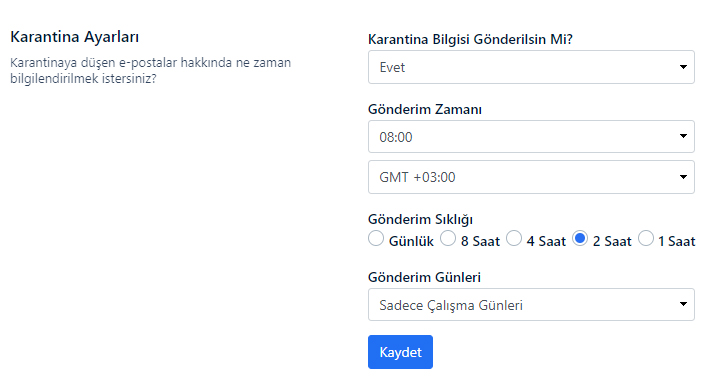
You can follow the steps below to define quarantine settings for your email address.
- Click on the Settings ( ) icon in the upper right corner
 and switch to the Settings tab.
and switch to the Settings tab. - Click on the Quarantine tab from the Settings list on the page that opens .
- In the Quarantine Settings tab:
- You can activate or deactivate the quarantine emails to be sent by the system from the Should Quarantine Information Be Sent section.
- In the Sending Time section, you can set the time interval at which the quarantine e-mail sent by the system should arrive.
- In the Sending Frequency section, you can set how often the quarantine email notification should be sent by the system.
- In the Sending Days section, you can define the day and time of the quarantine e-mail notification to be sent by the system.
- Click on the Save button to complete the process .


























